Course Description
Examines how Artificial Intelligence has rapidly become ubiquitous in daily life and been applied to diverse areas of Biology. Focuses on machine learning approaches as well as deep learning methods, including transformers. Covers machine learning methods for tabular data, computer vision, transfer learning, natural language processing, and transformer-based architectures. Classes are typically applied coding with Jupyter Notebooks on HiPerGator. Prior Python coding experience required.
Expanded Description
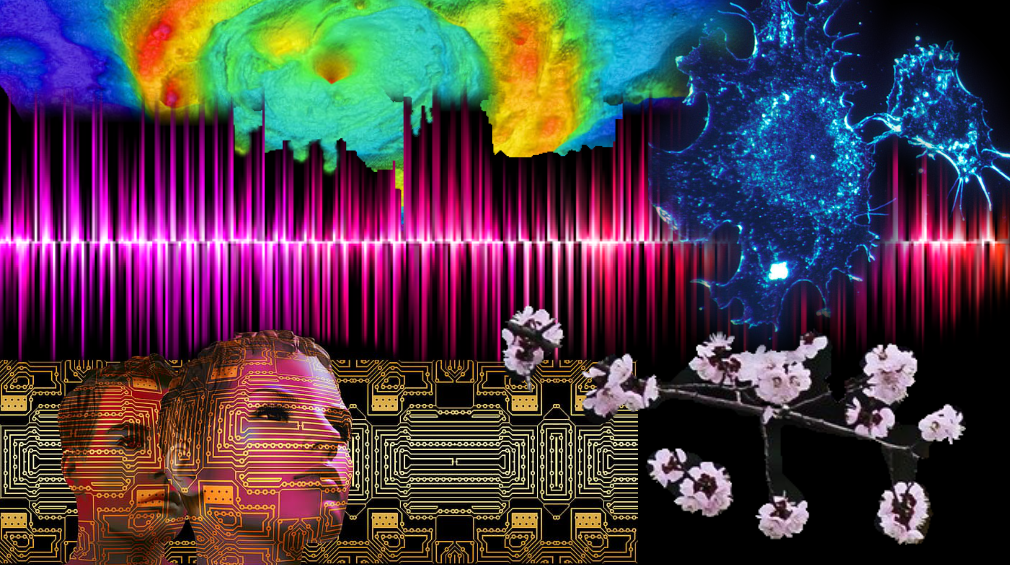
Artificial Intelligence (AI) as a field of research has existed since at least the 1950s. After initial enthusiasm, the gains of early years slowed and AI entered what has been referred to as an AI winter. Modern computing hardware, rapid growth in data collection and availability, and advances in algorithms have renewed interest in AI and revolutionized the field. AI is rapidly becoming ubiquitous in daily life and in diverse academic fields. This course will examine the applications of AI with particular focus on applications in biology. We will address the topics of what AI is, how intelligent computers really are and may become, where limitations still exist, and how AI technologies can be used to advance biological research.
The course will attempt to provide sufficient background and foundations so that students understand AI algorithms at a conceptual level, but will not focus on the mathematical details. This is not a computer science or mathematics course.
Classes will have some lecture, though most classes will consist of live coding demos and hands-on exercises.
AI Content
Build-AI: Evaluate & Create AI: Higher-order thinking skills (e.g., evaluate, appraise, predict, design) with AI applications. AI course content is over 50%.
This course accomplishes the AI Designation objectives of the subject areas listed above. The course explores the application of AI to biological data. Students build AI systems using Python code and evaluate the performance of these on data.
Instructors
Matt Gitzendanner
- Email: magitz@ufl.edu
- Office: Mon-Thurs, NPB 2334 (Physics Building, 2001 Museum Rd.); Friday, East Campus
- Phone: 352-273-1202
- About: Dr. Gitzendanner manages the Training and Regulated Data teams for UFIT Research Computing. His background is in plant evolutionary genetics and genomics. The field is generally computationally intensive, and Matt has worked for over a decade training users how to use HiPerGator and other high-performance computing systems to do the amazing research that is done across the University of Florida campus.
Arthur Porto
- Email: arthur.porto@ufl.edu
- Office: Dickinson Hall, stop at front desk and they will call me
- Phone: 352-273-1939
- About: Dr Porto is a computational biologist with strong focus on applied computer vision. You can find more about his research at the BioVisionLab website.
Note: The initial version of this course, taught in Spring 2021, was co-developed with Brian Stucky. Previous versions of the course are archived in GitHub branches in the website’s repository.
Prerequisites
BSC4452 or BSC6451 or BSC2891 or permission of instructor based on demonstration of prior Python programming experience.
Computer programming
The course assumes a basic understanding of computer programming in general, and Python in particular.
If you need a quick refresher, there are several LinkedIn Learning courses that will give you sufficient background to be ready for this course (these are free for UF Students):
- Programming Foundations: Fundamentals
- This course is best for people with no coding experience.
- Most of the hands-on examples are in Python
- Python Essential Training
- A good review or introduction for people who know some programming but not Python
- Learning Python
- Another option for those with some coding experience
Math
You should have a general understanding of probability and statistics at the level of a first applied statistics course.
Knowledge of basic calculus and, to a lesser extent, linear algebra, can be helpful. We won’t focus on the math, but having a conceptual understanding of derivatives, function optimization, and matrix math will be useful.
If you are unsure, contact the instructor.
Meeting Times
-
Mon, Wed, Fri from 1:55pm - 2:45pm in Bartram 211
Important: You should make every effort to attend class synchronously. While we will record class sessions, during class is the best opportunity to ask questions and get help from the instructors and others in the class. -
We understand that some students will need to miss classes sometimes. That is fine and we will do our best to help you catch up, but regular attendance is the best way to learn.
Help Session Times
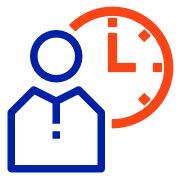
- Matt's help time schedule:
- Tuesdays from 2:00-3:00 pm (NPB 2334)
- Wednesdays from 3:00-4:00 pm (NPB 2334)
- Book a time that works for you
- Email Matt to setup a different time
- Arthur's help time schedule:
- Fridays from 10:00-11:00 am
- Email Arthur to setup a different time
We expect that you will need help. You should expect that you will need help.
We want to help you! We cannot always help if you do not ask for the help you need. Please ask for help!
Course Textbooks
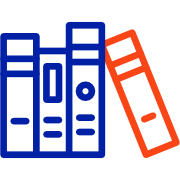
While we will not use any one text for the course, we will use sections of these books and other free resources. All will be free online resources.
-
We likely won’t use this much, but another good resource–especially if you want more of the mathematical background–is:
 Dive into Deep Learning by Aston Zhang, Zachary Lipton, Mu Li and Alexander Smola
Dive into Deep Learning by Aston Zhang, Zachary Lipton, Mu Li and Alexander Smola
AI Student Learning Outcomes
| Note: For each SLO listed, topics are addressed in lectures and hands-on, interactive coding exercises in class throughout the semester. Assessment of SLOs is noted in the corresponding assignments in the calendar. |
Build-AI: Evaluate & Create
- SLO5. Assess the context-specific value or quality of AI tools and applications.
- SLO6. Conceptualize and/or develop tools, hardware, data, and/or algorithms utilized in AI solutions.
Course Calendar
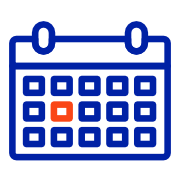
For readings, there may be links to pages with my notes and additional explanations on the content from the texts.
| Week | AI-Related Topic | # Contact Hours of AI-related Content | AI-related readings, projects, assignments, etc. |
|---|---|---|---|
| Week 1 1/12-1/16 |
Intro and Python review | 3 hours | Course introduction (slides) Brief intro and history of AI slides * Origins of AI as an academic discipline. * A repeating pattern: major hype and enthusiasm followed by an AI “winter”. * Where are we now? * Constant need to question! GitHub setup GitHub Assignment due Jan 16 (SLO6.) |
| Week 2 1/19-1/23 |
Python review, including Pandas. AI for Coding. | 3 hours | Ch 1 of PDSH: IPython: Beyond Normal Python Introduction to Jupyter and the notebook Introduction to Jupyter Introduction to Python Intro Python and Coding Assistants |
| Week 3 1/26-1/30 |
More AI for Coding, and NumPy | 3 hours | Intro Python and Coding Assistants Ch 2 of PDSH: Introduction to NumPy Introduction to NumPy Ch 3 of PDSH: Data Manipulation with Pandas Introduction to Pandas Data Visualization in Pandas Problem set 1 is due Jan 30 Basic Python coding assessment (SLO3, SLO6.) |
| Week 4 2/2-2/6 |
Machine Leaning Introduction | 3 hours | Section 5.01 of PDSH: What is Machine Learning? What is Machine Learning slides Introducing Scikit-Learn Section 5.02 of PDSH: Introducing Scikit-Learn Introducing Scikit-Learn Section 5.03 of PDSH: Hyperparameters and Model Validation Bias/variance tradeoff, model validation, cross-validation, and hyperparameters See also slides |
| Week 5 2/19-2/13 |
Bias-variance trade-off, linear regression | 3 hours | Bias/variance tradeoff, model validation, cross-validation, and hyperparameters See also slides Skim Section 5.04 of PDSH: Feature Engineering Bias/variance tradeoff, model validation, cross-validation, and hyperparameters See also slides Section 5.06 of PDSH: In Depth: Linear Regression Linear Regression–Lasso and Ridge Regression Hands-on SVMs. Work through one of these: - Tutorial: image classification with scikit-learn - Remote Sensed Hyperspectral Image Classification With The Extended Morphological Profiles and Support Vector Machines - Image Classification Using Machine Learning-Support Vector Machine(SVM) Problem set 2 is due Feb 13 Linear and Logistic regression (SLO5, SLO6) |
| Week 6 2/16-2/20 |
Classification, logistic regression, SVMs | 3 hours | Classification, logistic regression Linear and Logistic regression (SLO5, SLO6) Section 5.07 of PDSH: In-Depth: Support Vector Machines Support vector machines Papers with[out] code: Kumar et al. Sustainability 2022, 14(21), 13998; https://doi.org/10.3390/su142113998 Discuss and implement the paper. |
| Week 7 2/23-2/27 |
SVMs continued, Random Forests | 3 hours | Section 5.08 of PDSH: Decision Trees and Random Forests Decision Trees and Random Forests Random Forests and Ensemble Methods Problem set 3 is due Feb 27 Support Vector Machines (SLO5, SLO6). |
| Week 8 3/2-3/6 |
More Ensemble methods, XGBoost. Clustering Algorithms. | 3 hours | Section 5.11 of PDSH: k-Means Clustering Clustering algorithms – K-means Section 5.11 of PDSH: k-Means Clustering Clustering algorithms – K-means Intro to Artificial Neural Networks: Lecture 06 and Notebook |
| Week 9 3/9-3/13 |
Intro to Artificial Neural Networks | 3 hours | Multi-Layer Neural Networks Convolutional Neural Networks and Lect_07 Problem set 4 due Mar 13 Clustering methods (SLO5, SLO6). |
| 3/16-3/20 | Spring Break | ||
| Week 10 3/23-3/27 |
Computer vision with Convolutional Neural Networks | 3 hours | Transfer Learning Generative AI – (e.g., Denoising, novel discovery) Natural Language Processing |
| Week 11 3/30-4/3 |
Natural language processing and the rise of Transformers | 3 hours | Natural Language Processing Mamba and Custom Kernels Vision Transformers intro and option 1 Vision Transformers on Casava diseases Problem Set 5 due Apr 3 CNN application (SLO5, SLO6) |
| Week 12 4/6-4/10 |
Transformer architecture in depth | 3 hours | Transformers AlphFold Slides AlphaFold background Alphafold in Colab |
| Week 13 4/13-4/17 |
Transformers and what’s new in AI? | 3 hours | Transformers Multimodal AI Transformer exercise (SLO5, SLO6) Multimodal AI Problem set 6 due Apr 17 (graduate students only) |
| Week 14 4/20-4/22 |
Finish up projects | 2 hours | Project Presentations (SLO5, SLO6) |
Software and Hardware
- Participants will need a computer with internet connection for all classes.
- Several free/open source software packages will be used throughout the course, and students will be required to install some of these.
- Students will use a (free) Research Computing account to access HiPerGator for coursework.
- Students will be required to apply for a (free) Github.com account for coursework.
- If you have technical difficulties with Canvas, please contact the UF Helpdesk at:
- http://helpdesk.ufl.edu
- (352) 392-HELP (4357)
- Walk-in: HUB 132
Any requests for make-ups due to technical issues should be accompanied by the ticket number received from the Help Desk when the problem was reported to them. The ticket number will document the time and date of the problem. Please e-mail the instructor within 24 hours of the technical difficulty if you wish to request a make-up.
All faculty, staff and student of the University are required and expected to obey the laws and legal agreements governing software use. Failure to do so can lead to monetary damages and/or criminal penalties for the individual violator. Because such violations are also against University policies and rules, disciplinary action will be taken as appropriate.
Grading
Assignment Values
See also the List of Graded Work page.
| Item | Undergraduate Points (% of total) | Graduate Points (% of total) |
|---|---|---|
| Problem Sets | 5 @ 20 points each: 100 points (74%) | 6 @ 30 points each: 180 points (73%) |
| GitHub Assignment | 5 points (4%) | 5 points (2%) |
| Class Project | 20 points (15%) | 40 points (16%) |
| Project presentation | 10 points (7%) | 20 points (8%) |
| Total | 135 (100%) | 245 (100%) |
Undergraduates will have 5 problem sets worth 20 points each and slightly less weighting on the project. Graduates will have one extra question for each problem set (making each worth 30 points), one extra problem set and slightly higher weighting on the project.
Grading in this class is consistent with UF policies available at: https://catalog.ufl.edu/UGRD/academic-regulations/grades-grading-policies/
The dispute should clearly set out the grade that the student believes the assignment should have received as well as why they believe that they should have received such a grade.
Some assignments may be resubmitted for revision. We may suggest a resubmission, or a student may ask for the opportunity to resubmit. Our goal in allowing resubmission is to give students a chance to learn the material. A meeting to discuss the material is generally expected prior to resubmission.
| A | A- | B+ | B | B- | C+ | C | C- | D+ | D | D- | F |
|---|---|---|---|---|---|---|---|---|---|---|---|
| 100-93 (4.0) |
<93-90 (3.67) |
<90-87 (3.33) |
<87-83 (3.0) |
<83-80 (2.67) |
<80-77 (2.33) |
<77-73 (2.0) |
<73-70 (1.67) |
<70-67 (1.33) |
<67-63 (1.0) |
<63-60 (0.67) |
<60 (0) |
Student Learning Outcomes
By the end of the course, students will be able to:
- Summarize major events in the history of AI from the 1950s to present.
- Proficiently launching Jupyter Notebooks on HiPerGator, requesting appropriate resources for the task.
- Analyze and visualize complex tabular data with NumPy, Pandas, and matplotlib
- Calculate linear regression using machine learning approaches with Scikit-learn
- Explain the bias/variance tradeoff
- Assess ML/AI models, conduct cross-validation and tune hyperparameters
- Apply support vector machines, decision trees, random forests and ensemble methods to analyze data
- Code a simple single-neuron perceptron from scratch
- Code multi-layer neural networks using Keras/Tensorflow
- Conduct computer vision experiments using convolutional neural networks
- Conduct time series data with recurrent neural networks
- Apply transfer learning
- Identify key concepts in natural language processing, including tokenization, word embeddings, and the rise of transformer architectures.
- Apply transformers to computer vision tasks
- Conduct protein folding folding prediction using transformer architectures
Course Policies
Class Attendance and Makeup Policy
Requirements for class attendance and makeup assignments, and other work in this course are consistent with university policies that can be found in the online catalog at: https://catalog.ufl.edu/UGRD/academic-regulations/attendance-policies/
In general, we do not take attendance. You are all adults and we assume you are taking the class the learn. The best way to learn is to regularly attend class. We are sure students will miss class for various reasons. We are happy to help you catch up. If you regularly miss class and fall behind, we may ask that you hold questions on content you have missed until after class, or ask that you coordinate a time to go over the content.
Assignment Policy
Assignment dates will be announced at least one week in advance and students will have at least three days to complete the assignment. Each assignment will clearly state if it is an individual or group assignment. Individual assignments must be the student’s own work, completed without the assistance of others.
All assignments are “open book, open internet”, you may use whatever resources you desire to complete the assignment. Though only assignments specifically noted as group assignments should be worked on with other people.
Makeup and Late policy
Please notify the instructors of circumstances that lead to late work or missed classes. We will generally work with you and accept late work. All assignments are designed for both your own learning and my assessment of your efforts. Much of the course builds on previous sections and falling behind on assignments will make it harder to keep up. If you need help, please ask! Our goal is for all students to learn the material and we understand that some students will need more help than others. The grade is based on the end product, not the amount of time and help needed to get there.
Students Requiring Accommodations
Students with disabilities who experience learning barriers and would like to request academic accommodations should connect with the disability Resource Center. Click here to get started with the Disability Resource Center. It is important for students to share their accommodation letter with their instructor and discuss their access needs, as early as possible in the semester.
Course Evaluation
Students are expected to provide professional and respectful feedback on the quality of instruction in this course by completing course evaluations online. Students can complete evaluations in three ways:
- The email they receive from GatorEvals,
- Their Canvas course menu under GatorEvals, or
- The central portal at https://my-ufl.bluera.com
Guidance on how to provide constructive feedback is available at https://gatorevals.aa.ufl.edu/students/. Students will be notified when the evaluation period opens. Summaries of course evaluation results are available to students at[ https://gatorevals.aa.ufl.edu/public-results/( https://gatorevals.aa.ufl.edu/public-results/)]. ___
Class Demeanor and Netiquette
Students are expected to be in class on time and behave in a manner that is respectful to the instructors and to fellow students.
Opinions held by other students should be respected in discussion, and conversations that do not contribute to the discussion should be held at minimum, if at all.
Students should be working on course content during class.
Discussion Boards
The GitHub discussion boards can be used to ask for and provide help by all. Students should be supportive and considerate of others at all times. Rude or inappropriate comments will be removed and the poster will be warned.
Academic Policies and Resources
Please consult the University Academic Policies and Resources section for details of university-wide policies.
 Python Data Science Handbook by Jake VanderPlas
Python Data Science Handbook by Jake VanderPlas